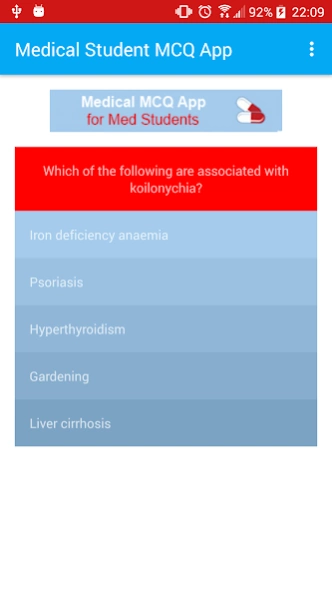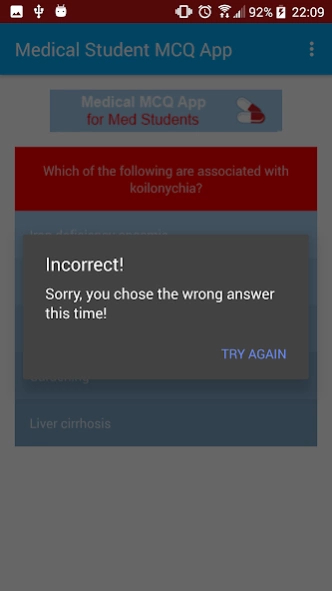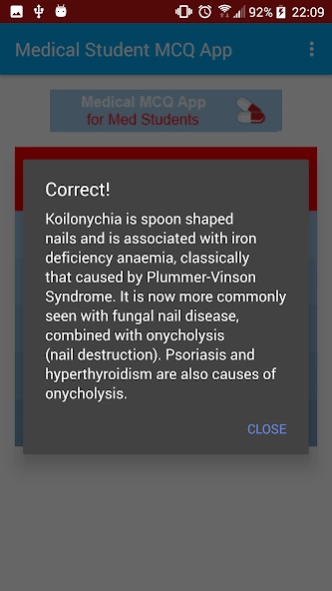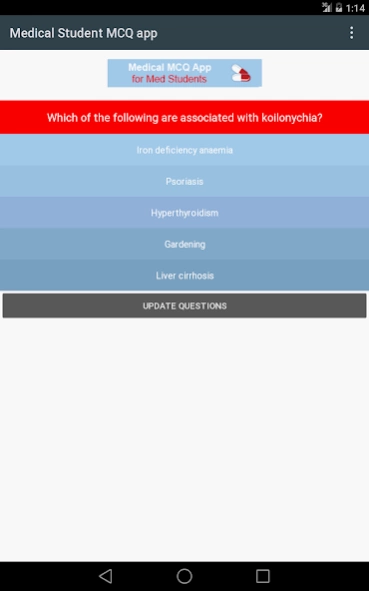Medical Student MCQ App 3.0.1
Paid Version
Publisher Description
Medical Student MCQ App - The Medical student MCQ app sends you a daily exam style question for a year
The Medical student MCQ app sends you one finals exam style question, daily, for a year. This app is designed to get you in training for exams early using an "early, little and often" learning strategy. The sequencing of questions is devised to build not just memory of key high yield facts, but also to develop the exam skills of recall and association in subscribers (often neglected by students until late in their revision plans!).
The questions found in this app have been carefully put together by experienced doctors from Ireland and the UK, with detailed explanatory notes. While all fields of undergraduate curriculum are covered, there is emphasis on topics that we have found med students often don't perform well in. It is suitable for medical students from any country - including USMLE preparation.
Good luck!
About Medical Student MCQ App
Medical Student MCQ App is a paid app for Android published in the Teaching & Training Tools list of apps, part of Education.
The company that develops Medical Student MCQ App is eoinzy. The latest version released by its developer is 3.0.1. This app was rated by 1 users of our site and has an average rating of 3.0.
To install Medical Student MCQ App on your Android device, just click the green Continue To App button above to start the installation process. The app is listed on our website since 2019-11-09 and was downloaded 225 times. We have already checked if the download link is safe, however for your own protection we recommend that you scan the downloaded app with your antivirus. Your antivirus may detect the Medical Student MCQ App as malware as malware if the download link to com.eoinzy.mediapp is broken.
How to install Medical Student MCQ App on your Android device:
- Click on the Continue To App button on our website. This will redirect you to Google Play.
- Once the Medical Student MCQ App is shown in the Google Play listing of your Android device, you can start its download and installation. Tap on the Install button located below the search bar and to the right of the app icon.
- A pop-up window with the permissions required by Medical Student MCQ App will be shown. Click on Accept to continue the process.
- Medical Student MCQ App will be downloaded onto your device, displaying a progress. Once the download completes, the installation will start and you'll get a notification after the installation is finished.